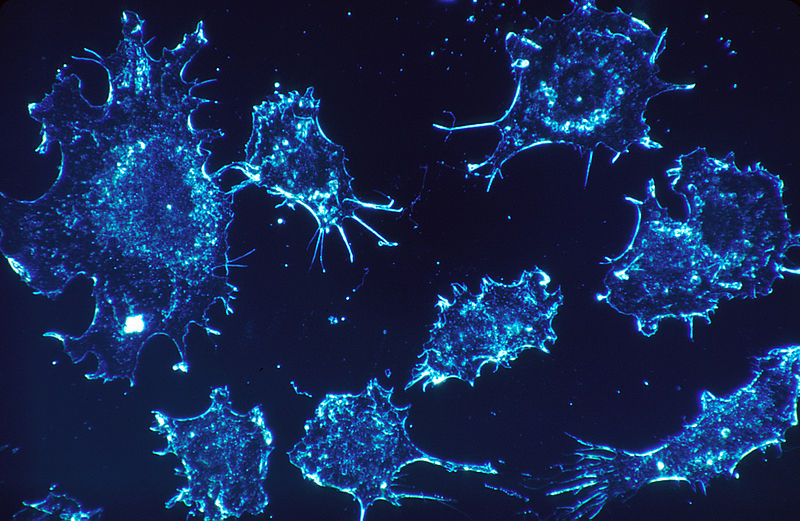In today’s digitally-driven world, a reliable wireless network is the backbone of any organization’s connectivity. Whether you are setting up a network for your home or a large-scale business environment, the process can be riddled with challenges and pitfalls. In this comprehensive guide, we will explore the common issues faced during Wireless Network Installation and provide practical solutions to overcome them.
Introduction
Wireless networks have become an integral part of our daily lives, offering the convenience of mobility and connectivity. However, the installation process can be complex and prone to various challenges. This article aims to guide you through the process, ensuring a seamless and robust wireless network setup.
Understanding the Importance of Wireless Networks
Wireless networks empower us to connect multiple devices, from smartphones and laptops to IoT devices, to the internet without the need for physical cables. This freedom and flexibility make them indispensable in both residential and commercial settings.
Planning Your Wireless Network Installation
- Determining Coverage Areas
Before you start setting up your wireless network, map out the areas that need coverage. Identify dead zones or areas with weak signals to ensure comprehensive coverage.
- Selecting the Right Equipment
Investing in the right hardware is crucial for a successful installation. Choose access points, routers, and switches that meet your specific needs in terms of range and capacity.
Security Considerations
- Setting up Encryption
Protect your network from unauthorized access by enabling strong encryption methods such as WPA3. This ensures that your data remains confidential and secure.
- Configuring Access Control
Implement access control lists (ACLs) to restrict access to your network. This prevents unwanted users from connecting to your network.
Interference and Signal Strength
- Identifying Interference Sources
Wireless networks often face interference from neighboring networks, electronic devices, and physical obstacles. Identify these sources to mitigate their impact.
- Improving Signal Strength
Boost your network’s signal strength by strategically placing access points, using range extenders, or upgrading to high-gain antennas.
Optimizing Network Performance
- Bandwidth Management
Prioritize network traffic by managing bandwidth effectively. Allocate resources based on the applications and devices that require them the most.
- Quality of Service (QoS)
Implement QoS settings to ensure that critical applications like video conferencing or online gaming receive priority bandwidth.
Troubleshooting Common Issues
- Connectivity Problems
Learn how to troubleshoot common connectivity issues like dropped connections and intermittent signal problems.
- Slow Internet Speed
Discover strategies to enhance your network’s speed and performance, even during peak usage times.
Future-Proofing Your Wireless Network
As technology evolves, so do our networking needs. Consider future-proofing your wireless network by investing in scalable equipment and staying up-to-date with the latest technologies.
Conclusion
Setting up a wireless network can be challenging, but with careful planning and attention to detail, you can overcome common challenges and pitfalls. A reliable wireless network is essential for productivity and connectivity in today’s world.
FAQs (Frequently Asked Questions)
- What is the importance of encryption in wireless networks?
Encryption ensures that data transmitted over the network remains secure and confidential, protecting it from unauthorized access.
- How can I improve the signal strength of my wireless network?
You can enhance signal strength by strategically placing access points, using range extenders, or upgrading antennas.
- What is Quality of Service (QoS), and why is it important?
QoS prioritizes network traffic, ensuring that critical applications receive the necessary bandwidth for optimal performance.
- What should I do if I experience slow internet speed on my wireless network?
Troubleshoot slow internet speed by checking for interference, optimizing your network settings, and ensuring your equipment is up-to-date.
- How can I future-proof my wireless network installation?
Future-proofing involves investing in scalable equipment and staying updated with the latest wireless technologies to adapt to changing needs.