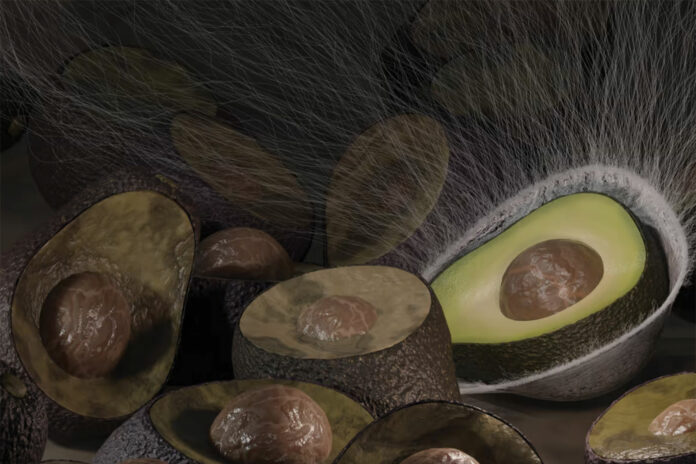Garage door remotes are essential accessories because they allow the homeowner to send open and close commands to the door opener from a short distance. Usually, these commands are in the form of transmitted radio signals sent to the opener’s receiver.
Unfortunately, many homeowners overlook preventative garage door repairs until it’s too late when they stop functioning. Remember that when a garage door remote control is not working, it causes unexpected inconveniences while operating it manually.
Fortunately, this article will look at how to program openers and, most importantly, the importance of regular maintenance.
What Are Some of the Most Common Garage Door Opener Brands?
It’s important to identify the available garage door brands before looking at how to program the remote control. These brands are convenient, guarantee better efficiency, and offer a different selection of styles and features for any budget.
Amarr is a garage door brand that offers different door styles to consider. Their doors include insulated and non-insulated durable steel models.
Clopay Door Brand, America, offers modern products with stylish designs. Also, they have easy-to-use features such as built-in LED lighting, fans, and cord reels that are ideal for most homes. You can customize the classic designs to fit with window panels and other accessories.
Wayne Dalton offers high-quality residential garage doors for any need or budget.
Chamberlain is a renowned, dependable, and durable company offering garage door models with Wi-Fi connectivity and smartphone control.
Genie offers modern door openers that are compatible with most homes.
LiftMaster: As a subsidiary of Chamberlain, LiftMaster is another popular brand choice for quality installations because of its durability and multifunctionality.
A Step-by-Step Guide for Programming a Garage Door Opener Remote
The programming of a remote control usually involves a series of easy-to-follow steps. Here are the five steps involved:
Step 1: Check compatibility: You might want to check if the door opener is compatible with the remote control’s model number. To do this correctly, consult the user manual for precise information.
Step 2: Close the garage door and check if the door opener has a light bulb indicator (for Chamberlain, LiftMaster, and Craftsman garage doors). This will allow you to know if the programming has been successful.
Step 3: Check for the Learn button, often on the side of the door opener’s housing. But its position can be different in other models. Also, it would be good to know that the Learn button comes in different colors, including yellow, red, orange, green, and purple.
You might also need to open the housing with a screwdriver to locate the learn button on some older door opener models.
Step 4: Press the Learn button once, twice, or three times, depending on the particular garage door make and model. This will activate or deactivate the door opener. Afterward, a light indicator next to the Learn button should illuminate for about half a minute.
Step 5: Press and hold down one button (usually button 1) on the remote controller you wish to program. You will see the tiny light indicator on the remote controller flash. The LED bulb on the opener should also flash once.
Step 6: Release the remote control after hearing a clicking sound or noticing the lights on the garage door opener flicker. This verifies successful remote control programming.
But Note that THIS IS ONLY A GENERAL GUIDE, and you should always refer to the user manual for your specific model for detailed instructions. For example, the Genie garage door opener slightly differs from a Chamberlain or Wayne Dalton model.
Troubleshooting Common Opener Problems
There are a few things that might not go as planned when you are reprogramming the remote controller. Here are some common problems and how to fix them:
Batteries: Always check the batteries and ensure they are within the proper range for the door opener receiver to work.
Motor and power supply: Check the door opener’s motor and power supply if it does not respond when using the remote.
Misplaced Remote: Erase all previously installed codes if you’ve moved into a new home. To do this, check out our other guide on “How to Reset an Opener Unit.”
Conclusion
It’s imperative to have a functional garage door remote because it’s the main entrance and exit to your property. Nonetheless, understanding how to program and maintain the opener remote helps you live a smoother life away from unforeseen hiccups.
Cleaning and checking the battery in your garage door opener remote can avoid physical wear and prolong the remote’s lifespan. This article has looked at the simple steps to program a garage door remote control. But remember that a little knowledge goes a long way when troubleshooting garage door opener remotes.