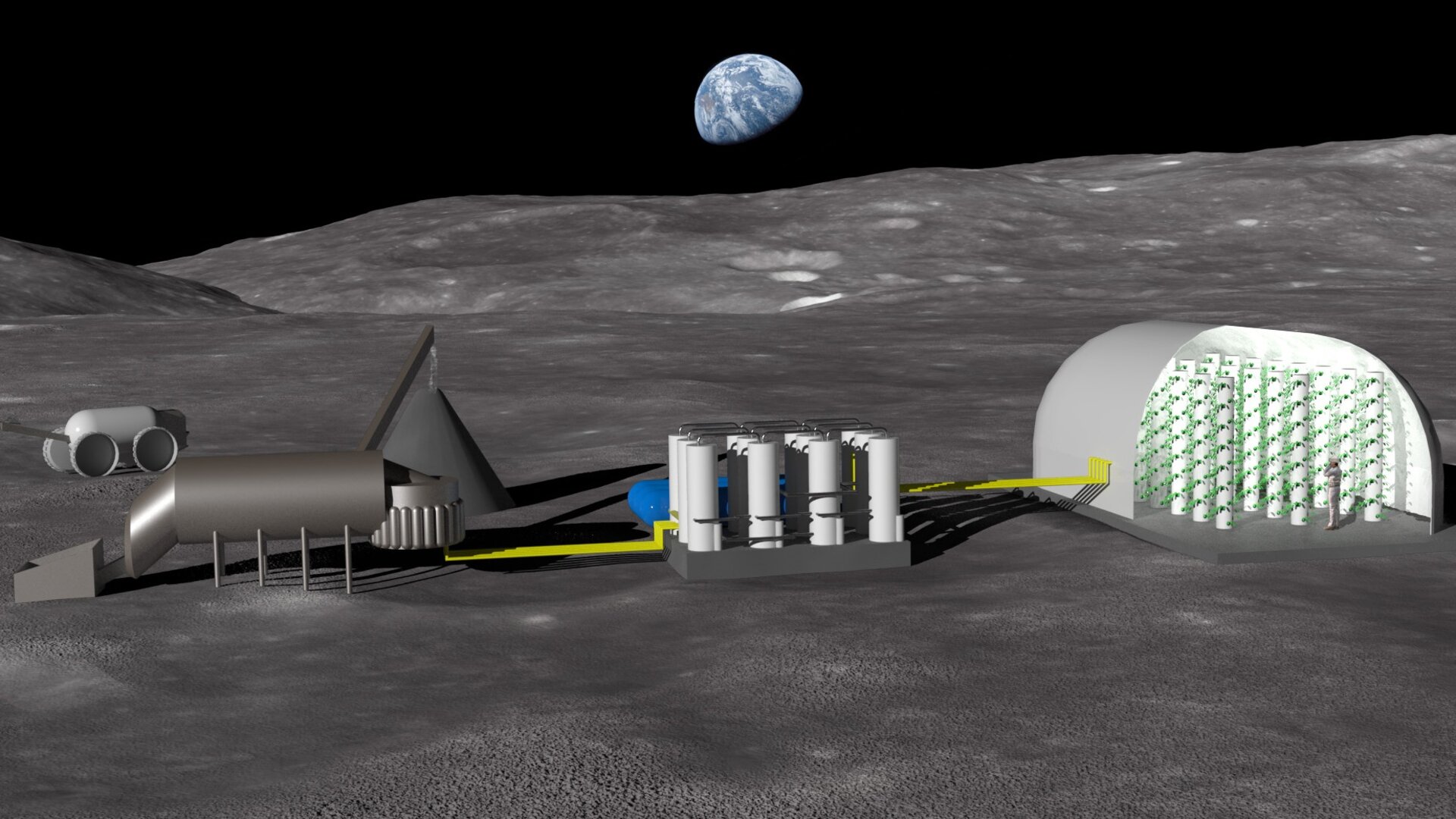Are you and your business prepared for a data breach? Or a catastrophic loss of your data? It’s a startling truth that many companies just don’t consider this event to be very likely. It’s a common misconception that only larger companies and corporations are at risk and they’re the ones who should take extra precautions to keep their data and their business information safe and secure.
The reality is that small and medium-sized businesses are just as likely to be targeted by hackers, cybercriminals and be at a high risk of data loss.
Data loss is a term used when your company information is permanently deleted, stolen, corrupted or rendered unrecoverable. There are various circumstances where this can occur, including:
- Cyber attacks
- Human error
- Component failures/Hard drive failures
- Computer theft
- Natural disasters like fire or flooding
This is why data loss prevention is so crucial – it could happen to anyone. Here we’ll look at how you can avoid a data disaster with these simple data loss prevention tips.
Invest in Disaster Recovery
When you invest in DRaaS (Disaster Recovery as a Service), in the event of a data breach or loss, you and your business are covered – click here for more info.
No need to worry about downtime, loss of earnings, loss of reputation with your clients or stakeholders – when you have DRaaS in place, you get complete peace of mind that your all data is safe and secure and can be recovered instantly in the event of a data disaster.
It really is that simple to keep your data and business organised and protected.
Create Backups
Backing up your data is the simplest, most effective action you can take to protect yourself from data loss. If you have your files and data stored safely elsewhere, you’ll be able to retrieve it if you need to.
There are a variety of ways you can safely backup your data, from cloud back-up services to additional hard drives, discs, printing hard copies or using a simple USB stick. Each has its own pros and cons so it’s up to you to decide which one works best for your company.
Firewalls & Anti-Virus Protection
Hackers and cybercriminals are always looking for ways to breach your firewalls and break into your business, virtually. By keeping your firewall and anti-virus protection up to date, you can keep yourself one step ahead of cybercriminals and keep all your data safe.
Bonus – employees should also be doing their bit by keeping passwords complicated and regularly updated.
Hardware and data
Which ever method you are choosing to store your data – you need to look after it. Keep your computers and tech clear of dust and potential overheating, ensure any paper copies are filed safely away from floor level and liquids, keep your USBs safe!
If using a cloud back-up service which is recommended, speak with your provider regularly for peace of mind and consider DRaaS!