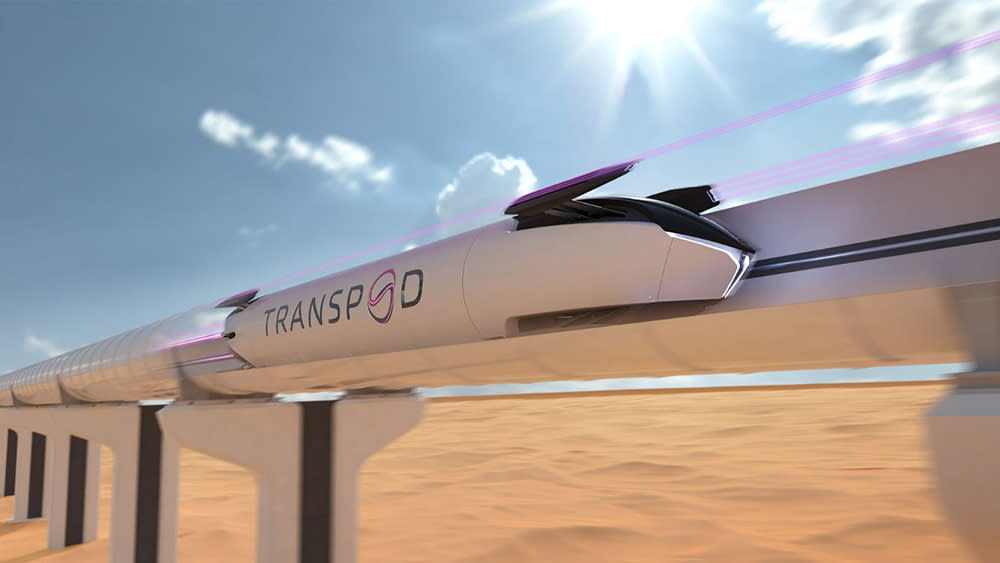The new macOS Big Spur has to be one of Apple’s most radical improvements on its products in a while. The new OS announced during Apple’s first-ever virtual WWDC has come with an array of new and progressive features. Here are the most exciting features designed to improve your user experience.
Improved design
The macOS Big Sur comes across as inspired by the iOS from the notification center to the new app icons, the lighter appearance, and the full-height sidebars within apps. Beyond the aesthetics that are appealing to look at, the Notification Center is quite useful. It combines notifications from widgets and offers customization options that let you tailor everything to suit your workspace. Most importantly, the notifications are grouped by app.
Also, the Control Center has been improved. You will get the same menu set up as you would find on an iPhone or iPad. The setup is complete with options to toggle WiFi and Bluetooth, as well as display settings. Besides, you can switch to and from the dark mode and do not disturb options for a better experience.
A More Secure Safari
The macOS Big Sur comes with a more efficient Safari browser. In terms of the new design, you will love the lighter feel and updated appearance. The tab control now allows you to fit more tabs on the screen at once, all with their favicons. If you have been having issues with the Safari browser, then it is perhaps time to upgrade to the macOS Big Sur. You can take a look at this article for a guide on how to clean install the macOS Big sur. There are tons of new features that should have perhaps been made a long time ago. Now the tabs get to show you a preview, making it easier to find what you are looking for. Also, the browser offers you an array of customization options to improve your experience.
The Message Function
A handful of features have been added to the Message function on the macOS Big Sur. There are more granular control options for you when using the option in a group chat, making your experience even much better. For example, you will get options for inline replies, mentions, and also customizable group photos.
There is also a default search bar that will allow you to find images and gifs to add to conversations without having to make use of a third-party keyboard or copying elsewhere and posting on your messages. The search is improved so that all you need is to key in the keyword and press “Return,” after which you will get neatly sorted results to find what you are looking for.
Photos
There are small but nice tweaks that have been made to the Photos app. For example, there are extended photo-editing capabilities such as Vibrance effect application on photos and adjusting the intensity of filters and Portrait Lighting effects. Also, there are a handful of improvements to the video editor feature. There new macOS Big Sur has updates to adjustments, filters, and new cropping options. Besides, you will get to see better rotation and exposure options and the ability to apply filters to videos. There are memories of AI-generated photo albums, slideshows, and videos that Apple reminds you about periodically. They also get an update with enhanced video stabilization and additional music tracks.
Wrap up
The macOS Big Sur has come with added features to optimize your user experience. Well, some things that were long overdue such as inline options in Messages, have been added. All in all, there are a lot of features to get excited about in the new macOS Big Sur.