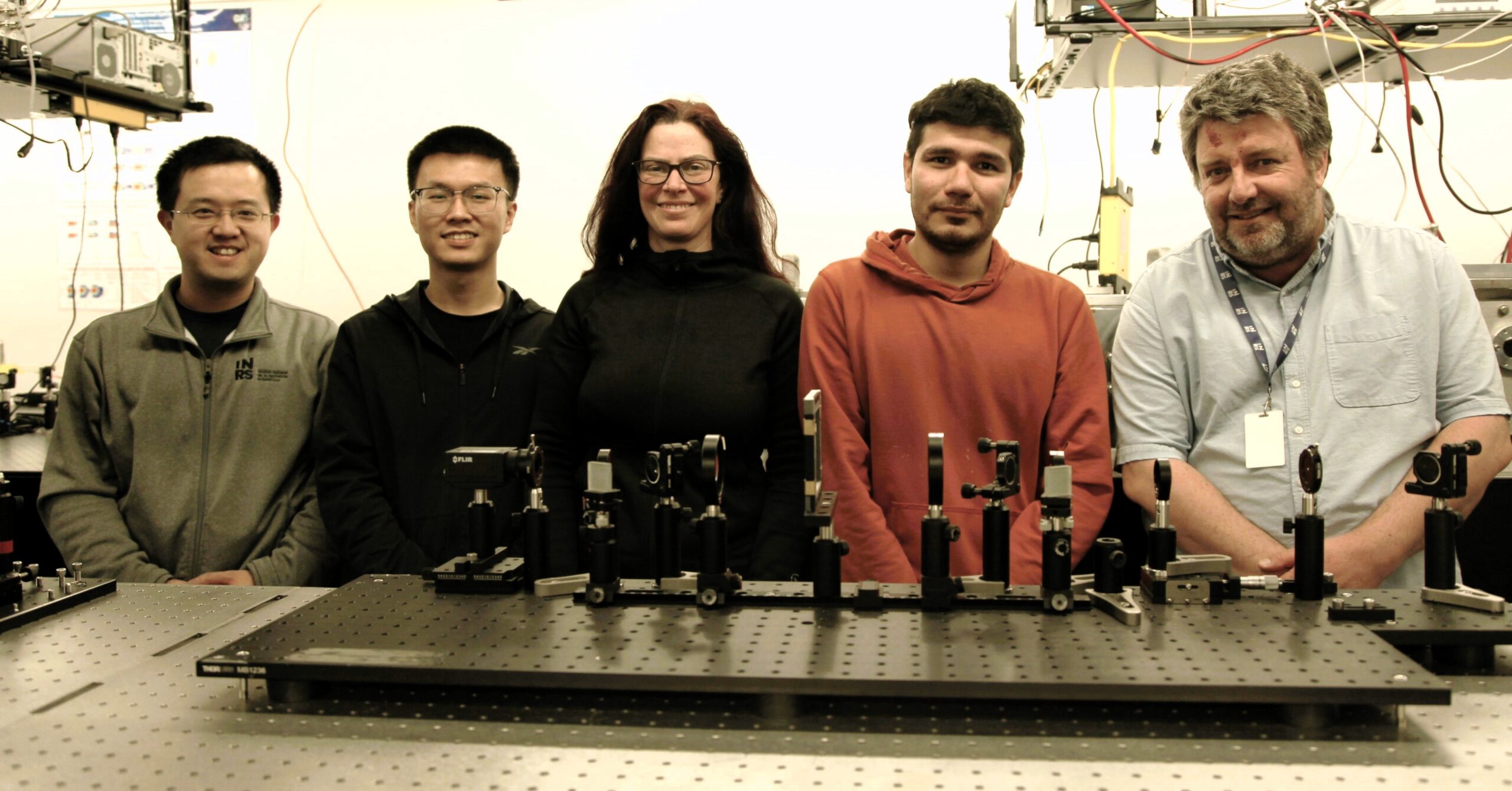Since Americans spend about 5.4 hours on their mobile phones daily, it is no surprise that businesses come out with mobile apps to be more accessible for their customers.
Design trends evolve through the years. If you are designing a mobile app, you need to know which ones you should use and which ones should be ignored. We are here to help you figure this out. This article will discuss the refreshing mobile app design practices that you shouldn’t miss out on in 2022.
Simple Navigation
A mobile app’s navigation has to be intuitive and straightforward. Even if your mobile app has great features, all that would be futile if users won’t be able to access them easily.
An app should use easily recognizable symbols and elements. If it takes users too long to find what they want, they will become annoyed and exit your mobile app.
There are many navigational design features that you can use to improve the user’s experience. This includes communicating the user’s current position within the app and having the navigation options always in front of the user in order for them to navigate the app easily.
1. One-Handed Use
Mobile phones are getting more prominent, and so are their screen sizes. Lots of users don’t use both hands when using their phone; they use just one. As screen sizes get more significant, less of the screen is accessible with just one hand, so you need to make sure that users can easily use your mobile app one-handed.
You need to place all of the frequently used controls in an area of the screen that the user can comfortably reach with just one of their thumbs.
2. Give Feedback For User Interaction
Users want to achieve their goals quickly, so you need to give them the appearance of speed when they are using your mobile app. This can be done by providing feedback whenever the user interacts with an element in the app.
This will make your mobile app feel responsive and quick. If the user clicks on a button, that should be acknowledged by giving the users some feedback; this could be a vibration, sound, or a visual change. If there is no feedback, the user will think the app is slow as they won’t know if their interaction did anything.
If the user’s action takes a while, this should be shown through a progress bar. This will let the users know that they just need to wait but their interaction was successful.
3. Giving Users A Personalized Experience
Having personalized experiences makes users feel that the app is tailored to their needs and interests. This experience can include having the user’s name on the screen when they access different pages within the app as well as other relevant content that the user would like to see.
This will help users build a relationship with the brand and increase user engagement, interaction, and retention. Doing this can be challenging, so it is best to hire app design firms to help you figure out how to give users the best personalization options. Click here to check out one of the best user experience design agencies today.
4. Adding Animations
Animations should be used to create an emotional connection with users of the mobile app. These animations will help catch the user’s attention and evoke different emotions.
Animations can also make the mobile app seem swifter and more responsive if they are used right.
5. Having a Minimalistic User Interface
Getting rid of all clutter in your mobile app will improve user experience. You have to make sure that you retain only the necessary elements. Let go of the elements that do not add value to the overall experience.
The user should be able to reach the desired page within the app with just one click. It should be quick, intuitive, and straightforward.
Minimalism has been a widespread design practice for years now, and it continues to be adopted by countless brands in different industries. Through minimalism, you will create clear and concise designs.
6. Seamless User Experience
Users have multiple devices that they use throughout the day, and your mobile app’s design practices need to consider this. The user experience needs to be seamless, no matter what device they are using or switching over to.