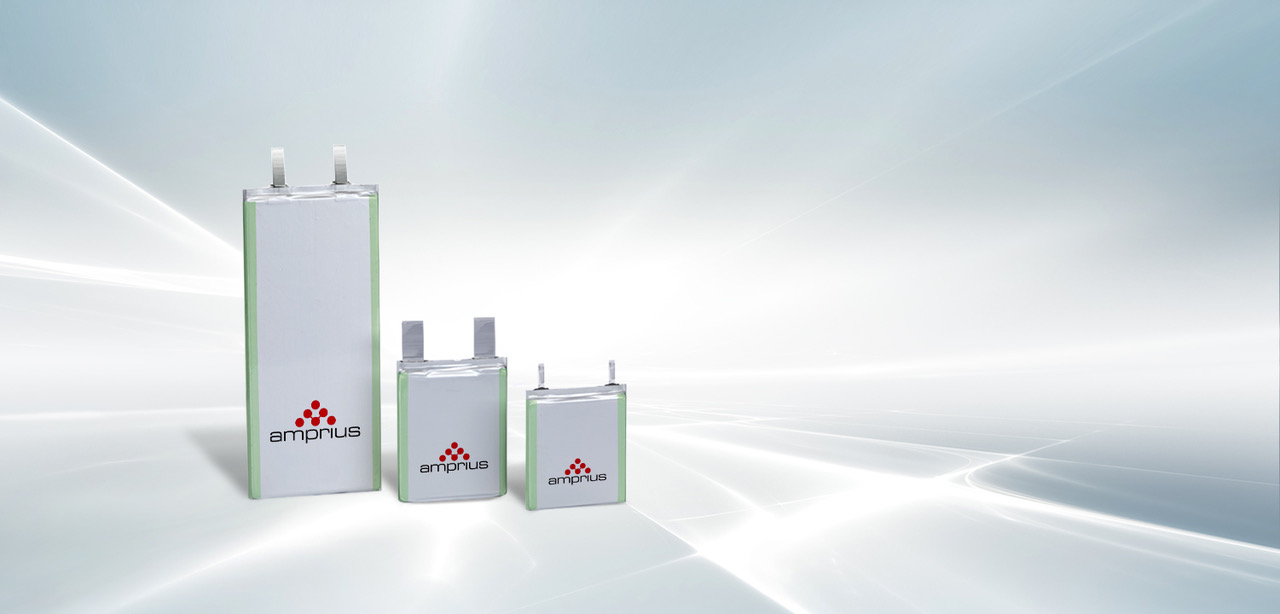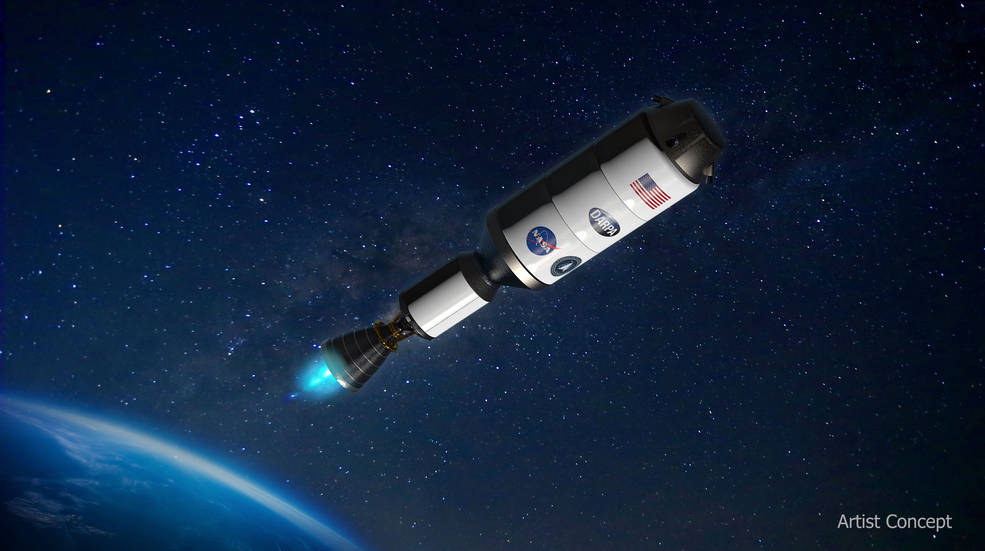Behind every successful man is a strong woman…. And a reliable calendar app as well as an easy to use pay stub creator. These apps help us keep track of important deadlines, special occasions and meetings scheduled. When it comes to business, calendar apps are a must.
With the plethora of calendar apps out there in the market that offer you countless features, we have sieved out the best and curated a list just for you. Without further ado, here are the top eight apps that you should download this season.
1. Calendar
The most uniquely-named app of all — Calendar. This app takes away the tedious and tiresome back-to-back communication of setting a date with your clients and employees and allows you to directly share your available dates to the app, which will be communicated to the other party.
The app also allows you to share links so that they can directly access the spreadsheet through any device they are on. Compatible with Google, Zapier, Outlook, and a lot of other apps, it brings you the ultimate convenience when transferring data over.
On top of that, one of the cooler features would be the timezone detection for your clients and vendors, which eliminates the confusion altogether.
2. Google Calendar
Google Calendar is one of the tops, as its easy user-interface and strong familiarity with the company has allowed it to be so.
Because it is from Google, the information retrieved from your Google mail will be directly transferred to the Google Calendar. It is also integrated with Google Hangout links and even bill reminders, making sure that you stay on top of your schedule at all times. Google Calendar is supported online, and even as an iOS And Android mobile app.
3. Fantastical 2
Part of FlexBits, this app aims to provide users with flexibility, and the ability to switch between various calendars that you are managing so as to promote a healthy work-life balance.
Fantastical 2 offers something unique, which is the geofences that are able to locate you wherever you are. This is so that work emails will not reach you when you are home, and of course, can be switched off if you have urgent issues to deal with.
Integrated with Google, Office 365, and Facebook, dates are easily transferable onto your calendar spreadsheet.
4. Accompany
Going ahead and beyond a typical calendar app, Accompany provides you with all the relevant information, critical news, and history regarding a company that is added to your calendar. Just a tap of a company’s logo or a person’s face will send a comprehensive page full of information about them, ensuring that you are up-to-date and caught up with current affairs.
Moreover, the app can discern for you which emails are worth replying to and which emails are mere junk marketing emails, based on the sender of the email. Complaint with Gmail, Outlook, Office 365, and Exchange, what is stopping you from downloading the all-in-one smart app that is known as the “executive’s best friend”?
5. Microsoft Outlook
Probably the most well-used and trustworthy calendar app, Microsoft Outlook acts as a personal information manager (PIM) as it offers features like organizing meetings, creating appointments, accessing group schedules, and viewing calendars side-by-side. Integrated with all Microsoft apps and even tie-ins for Evernote, Facebook, and Wunderlist, this app offers the ultimate convenience for you to manage your dates and keep track of them. It even has a powerful email function that gives you easy access to your mail. Though you have to pay for a subscription fee at $6.99 per month, the functionality of the app truly makes it a bang for your buck.
6. Jorte Calendar
A popular calendar app for most because it is absolutely free-of-charge, Jorte allows you to customize your calendar according to your preference to suit your personality.
You can also opt to automatically receive event notifications for brands that you are interested in. Functioning as a semi-tracker as well, they allow you to journal your daily experiences and sync your schedules, due dates, tasks, and calendars across many devices.
Integrated with Google, Microsoft Office 365, Facebook, and Evernote, you can easily include important dates onto your calendar while scrolling through Facebook.
7. Kin
Kin is an extremely simple and straightforward app that lets you keep updated with your latest appointments, meetings, and even birthdays that you do not want to miss. With a single interface, you can view your entire calendar as a whole, showing you your busier periods of the month and year. Integrated with Facebook, Google, Trello, and Meetup, it offers easy date-transfers across apps. Since this app is still young, you may expect some bugs along the way.
8. Schedule Calendar
Designed more for work purposes, you can now have a clear view of the tasks that your employees have since they are mostly color-coded. It allows you to have control of your employee-scheduling process, allowing you to seamlessly plan their schedules hassle-free. There are separate colors available for you to distinguish between personal and work matters, helping you maintain the work-life balance that you need. Because it is cloud-based, changes and collaboration can be streamlined easily, adding the ultimate convenience that you desire.
Conclusion
Regardless of your purpose of downloading a calendar app, or whether you need it for work or for your personal life, or both, we’ve got you covered. These top eight calendar apps provide you the ultimate convenience of managing your deadlines in a single spreadsheet, while also offering additional features that are truly unique to their app. According to your needs, there is definitely one out there that is tailored just for you.
Experiment with different apps to find one that is suitable for you, and you no longer have to go about a day without knowing your plans for the day ahead.