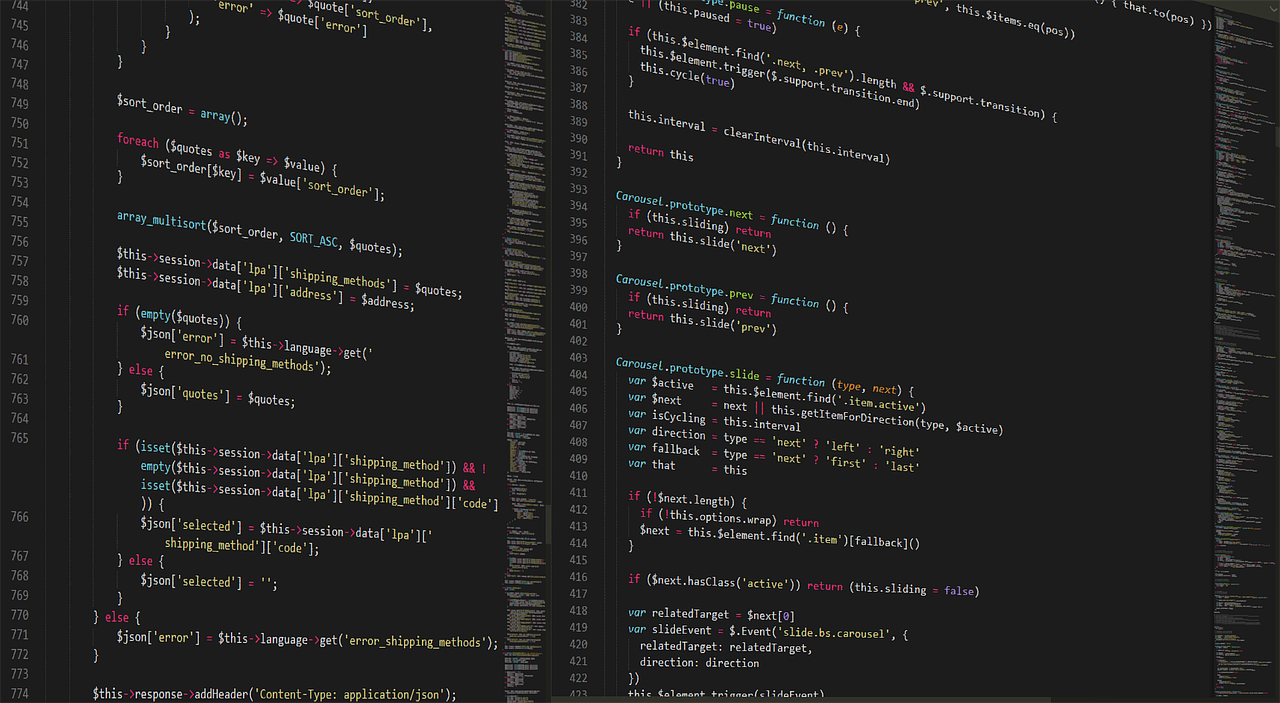Having vast expertise in web application development and a team of UI/UX professionals on board, Emerline wants to share some basics on how A11Y (accessibility) applies to web development. This post aims at disclosing a11y rules that relate to the development of web apps, addressing the needs of users with various impairments and disabilities.
Why A11Y (Accessibility) Matters
It’s no secret that a large portion of web apps today are designed for young people and those having no issues with their senses. Nevertheless, at Emerline, we always strive to provide the same experience for everyone.
For sure, people with disabilities can always use a kind of Assistive Technology (screen reader, dictation software, braille keyboard, etc.) for convenient navigation on their mobiles or computers. Nevertheless, the need to use additional tools to receive a predetermined user experience is not something that goes in the right direction. So for us, the importance of equality in the provision of design is something that really matters.
It is true that A11Y requirements are often considered optional. Still, there are cases when they become a necessity. For example, in the creation of web apps targeted to the US audience, because there is an ADA Act (Americans with Disabilities) that implies compliance of web apps with its regulations. Otherwise, a business can face a lawsuit.
So how do we create apps that are capable of offering great UX to people with impaired senses? Thankfully, A11Y states accessibility rules that can be used by developers to address the needs of disabled people, and below we are going to disclose the key ones.
A11Y for People with Visual Impairments
According to statistics, one in six people over 70 in the United States has some issues with vision. Also, there is a great number of people who have some kind of visual impairment for other reasons that are not related to age. For example, some can’t see shades of blue or have some visual issues when the contrast is reduced. So, there’s a variety of things that need to be addressed by UI/UX designers to provide the same level of experience to everyone. And here are some things to pay attention to:
- The most obvious yet often neglected way to ensure that content in an app is readable is to use a larger font size.
- When addressing the needs of people who have issues with seeing colors, specialists can use various tools, such as SEE Chrome extension.
- Using such tools as High Contrast Chrome Extension, designers can check if components of their apps work in a high-contrast mode.
- It is also important to make sure that the use of a screen reader is possible.
Addressing Hearing Impairments
If your website contains video or audio elements, consider adding subtitles. Such an easy step will bring a lot of benefits and comfort for all users because sometimes, it is more convenient to read subtitles than using headphones or disturbing people around you.
When it comes to accessibility, the tip for developers and app owners is to try to use a website when the sound is turned off.
Impairments in Mobility
Imagine you need to use your website with a keyboard only: would you be satisfied and would your application bring the same experience as it does when you use it with a mouse or touchpad? Can it respond to the appropriate keyboard events?
Cognition Impairments
Senior citizens often face cognitive and learning changes that can affect their perception, memory, language, attention, problem-solving, and comprehension. That is why applications developed should provide senior citizens with opportunities to interact with content and process information in the ways that are more useful to them. These could be the ability to navigate web content in different ways, access to information presented in various formats (text, audio, video, etc.), and the ability to change the content’s presentation in accordance with personal preferences.
Concluding
It is no secret that web application development is a complex process that requires a high level of professionalism and, what is more important, a largeness of mind. At Emerline, we always put a great emphasis on the development of user-friendly, long-lasting UI/UX designs that would be pleasing in use for every person interacting with the app. Feel free to contact our specialists in web app development and UI/UX design with any ideas and questions.